The summer heatwave was over and the fires were mostly extinguished. It was a perfect day for CNC training. The meeting was hosted by Tom Kaney and the class was led by Rick Reimer. There were 9 in attendance.
The topic of the day was Text-in-Text. Last month, TJ led a class on Text-on-Text using 2 layers to carve out stacked text. Today, Rick taught us how to engrave text into a text layer. He provided several valuable tips, including:
- Create separate layers for the border, background text (the bottom layer), and foreground text (the engraved text)
- Use different colors for each layer; it really simplifies complex projects
- Use capital letters for the bottom text (today, he used the Gadugi font)
- Create a layer as a backup. Put the original text here. If you goof up the project, you can easily retrieve the original text and start again
- Weld the small text together, then weld everything together
Welding text is complicated, but Rick spent time answering everyone’s questions. With all questions resolved, and everyone feeling comfortable about the procedure, Rick exported the project onto a USB stick.
Tom loaded the program onto his Axiom router, indexed the origin, and ensured that the part was securely mounted on the spoiler board.

With the program loaded into the CNC router, the cutting commenced:


Matt Martel reviewed the tool database to verify speed and feed settings.

Here is the project, with just a few more passes to go:
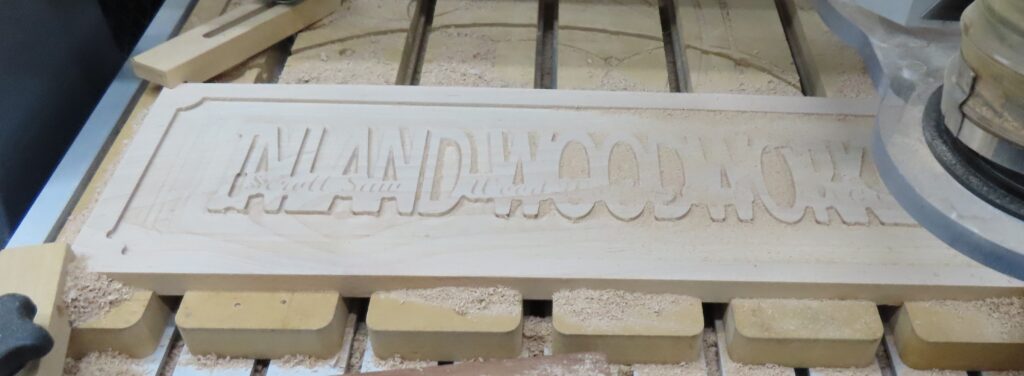
Show & Tell
Tom Kaney showed off one of his many projects that he is building for upcoming charity auctions. To date, Tom’s work has raised more than $400,000 for various charities.


