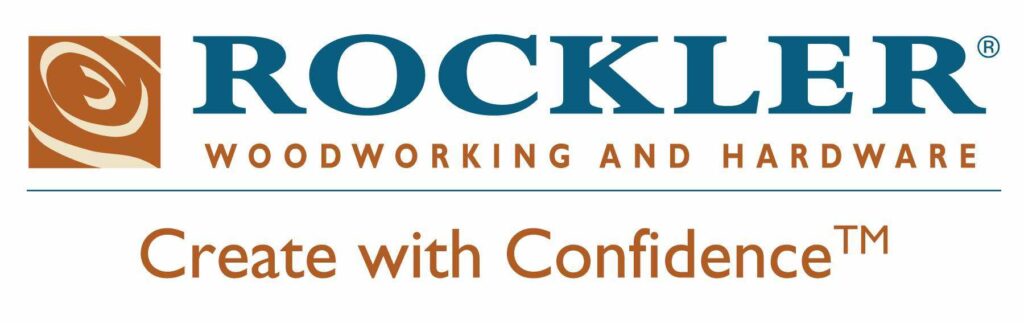The topic for the November 2023 CNC training was importing vectors and bitmaps, and for those in attendance, the knowledge exchange was outstanding. Rick Reimer was the day’s instructor.

His presentation was based on his trials and tribulations while designing a tractor for the annual toy drive.

The first step is to find a workable image, and using a google search is a good starting point. Adding in the words “clip art” and “black and white” will help to narrow the search results. After filtering out the copyrighted material and selecting an image, copy it into Vectric. The tool will place the image on a bitmap layer.
Another approach is to import a file. Vectric supports importing of several file types, including Vector options:

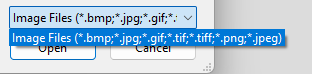
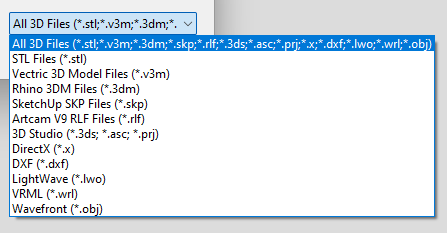
Rick reported having the best success using Scalable Vector Graphic (SVG) files, and many others agreed. When sharing an SVG design, make sure to include a 1-inch square block in the design. This will allow others to ensure the file is sized properly. Remember, Vectric cannot generate machine code from these file types; it uses vectors to generate the machining operations.
After importing a file, and sizing and centering the image, begin the process of converting the project to vectors by using the Trace Bitmap tool. Play with the parameter filters until you achieve good results. Remember to ungroup parts to work on them individually.
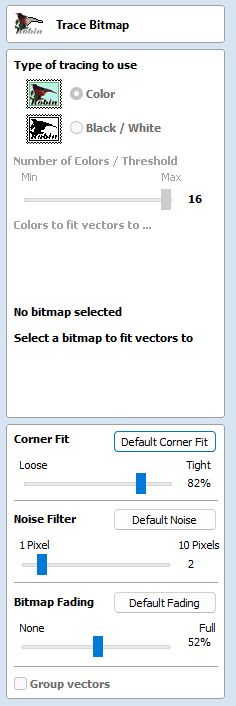
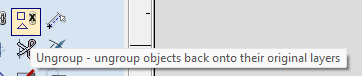
Even though the imported file contains vectors, you might need to edit the nodes to clean up defects and optimize edges to reduce overall machining time. Use the node edit mode and the Edit Objects tools.
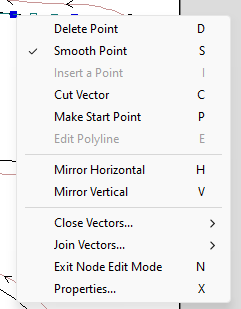
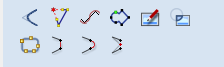
Rick shared one of his projects, a butterfly, that he cut using a laser cutter.

The group then engaged in a lively, informative discussion about various tools available for designing new projects. Someone shared their success using https://www.vecteezy.com/, a site that offers several royalty-free images.
A simple search for toys returned thousands of pictures that could be used to make wood toys. Another person talked about Corel draw – a good product, but expensive. Others use Inkscape (https://inkscape.org/), a very powerful, free, open source software package. There is a learning curve associated with Inkscape, but with thousands of youtube training videos, it is not insurmountable.
Show & Tell
Kris Fikel is currently working on a new project. She is making tabletops for RVs. She brought in her latest version, which includes scrabble, chess/checkers, and cribbage.

Kris is machining the boards from bamboo plywood that she purchased from Pacific Western Wood Products (https://pacificwesternwoodproducts.com/, 800-374-4795). Their warehouse is located at 2851 Las Hermanas, Rancho Dominguez, CA 90221, southwest of the 91 and 710 freeway interchange. The ¾” sheets have carbonized bamboo on one side, and natural bamboo veneer on the other. Not cheap, but outstanding material to work with.
The machine time for the scrabble and cribbage was about 1 hour. The machine time for the chessboard was about 4 minutes per square.



There will be no CNC class in December. We will resume on January 6, 2024, at the Rockler store in Ontario. The class will be from 10am to noon. Check the website (www.inlandwoodworkers.org) for details.