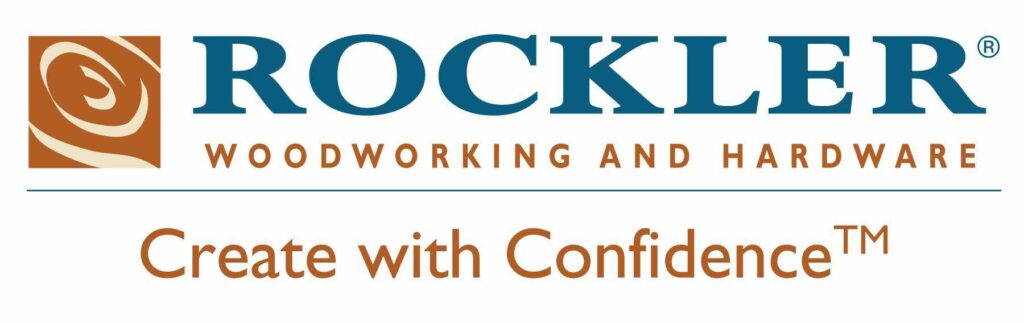The topic for the July’24 Inland Woodworkers CNC Training class was how to use the Vectric Multiply Level feature. This is a very advanced topic, but fortunately, instructor TJ Imholte was able to simply the process so that even the newest CNC’ers were able to comprehend. There were 10 in attendance.
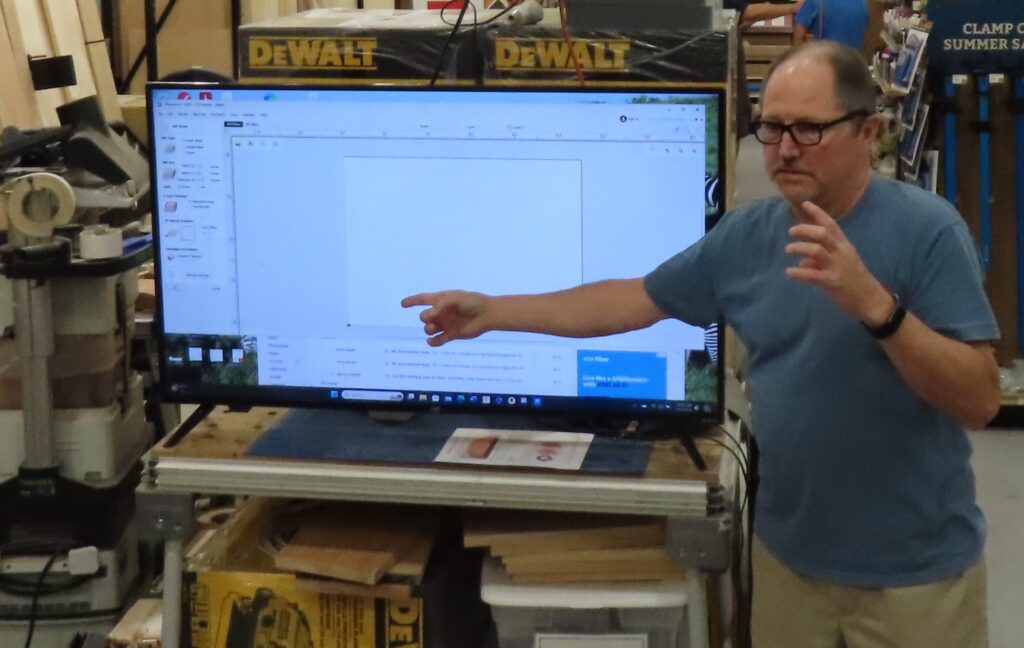
TJ began the training with an explanation about using Vectric resolution options, including pixels, pixelation, memory usage, and processor impacts. Next, he discussed the use of STL files and 3D clip art. For this project, TJ used the ClipArt –> Domes feature, and set his project to 11” x 8”. In the Component Tree, there were options for Domes and Dishes, and options for 30, 45, 60, and 90. He explained each of these, selected 60 for this project, and changed the imported clipart to fit the project dimensions.

Next came an explanation of the use of domes and bowls, height, Add/Subtract, and additional parameters.
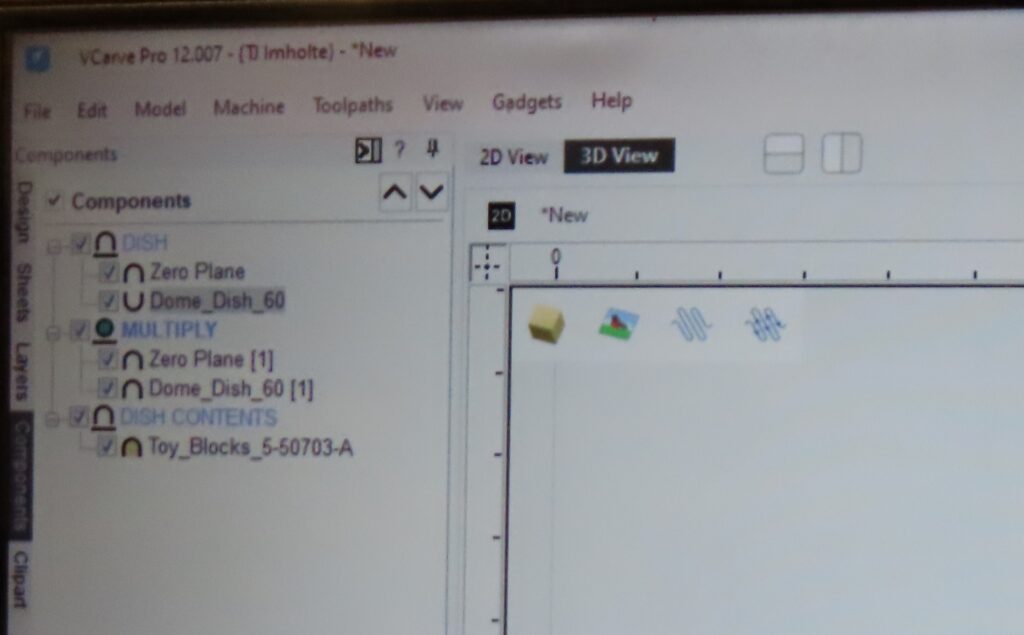
At this point, magic was about to happen. Fortunately, TJ unraveled the mysteries by explaining the secrets behind Vectric Model –> Create Component –> Add zero plane and why the 3D clipart extends above the Z-axis work surface. To fix this, another level was added to the component tree. This level was renamed to Multiply to identify its usage. On this level, TJ inserted another dish, turned it upside down, and gave it a height of 1. This approach allows for “squishing” the model down to fit within the project thickness.
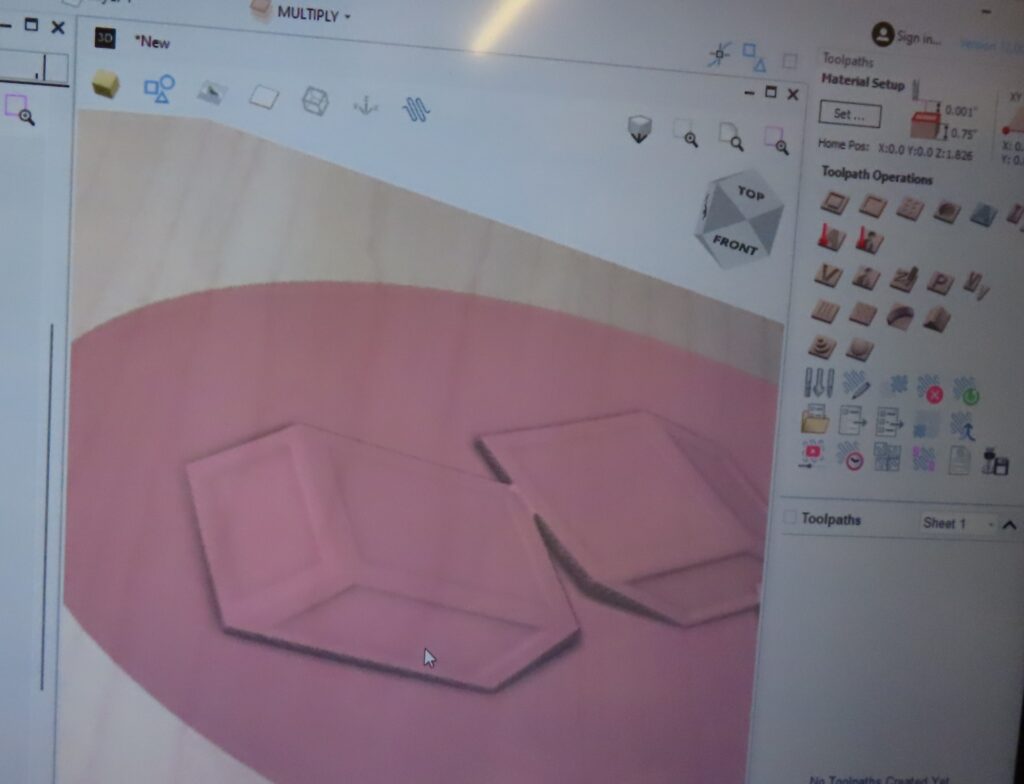
At this point, we can generate a great project. But TJ took it to the next level by adding text carveouts. He selected the Comic Sans font, generated the text, moved the letters to a new sheet, and put vectors around the letters to machine them using the Pocket Tool Path onto 3D option. The letters were carved using a tapered ball nose endmill.
Some project tips: run the job twice, the first toolpath cutting across the grain and the second pass with the grain. When the project is less than ½” thick, a roughing pass is not needed.
Show & Tell
Brett Nissley recently purchased a new CNC Router, and has been testing many of its capabilities, including intricate carvings and cutouts. He also created an awesome rendition of Vault Boy, the mascot from the Fallout game.


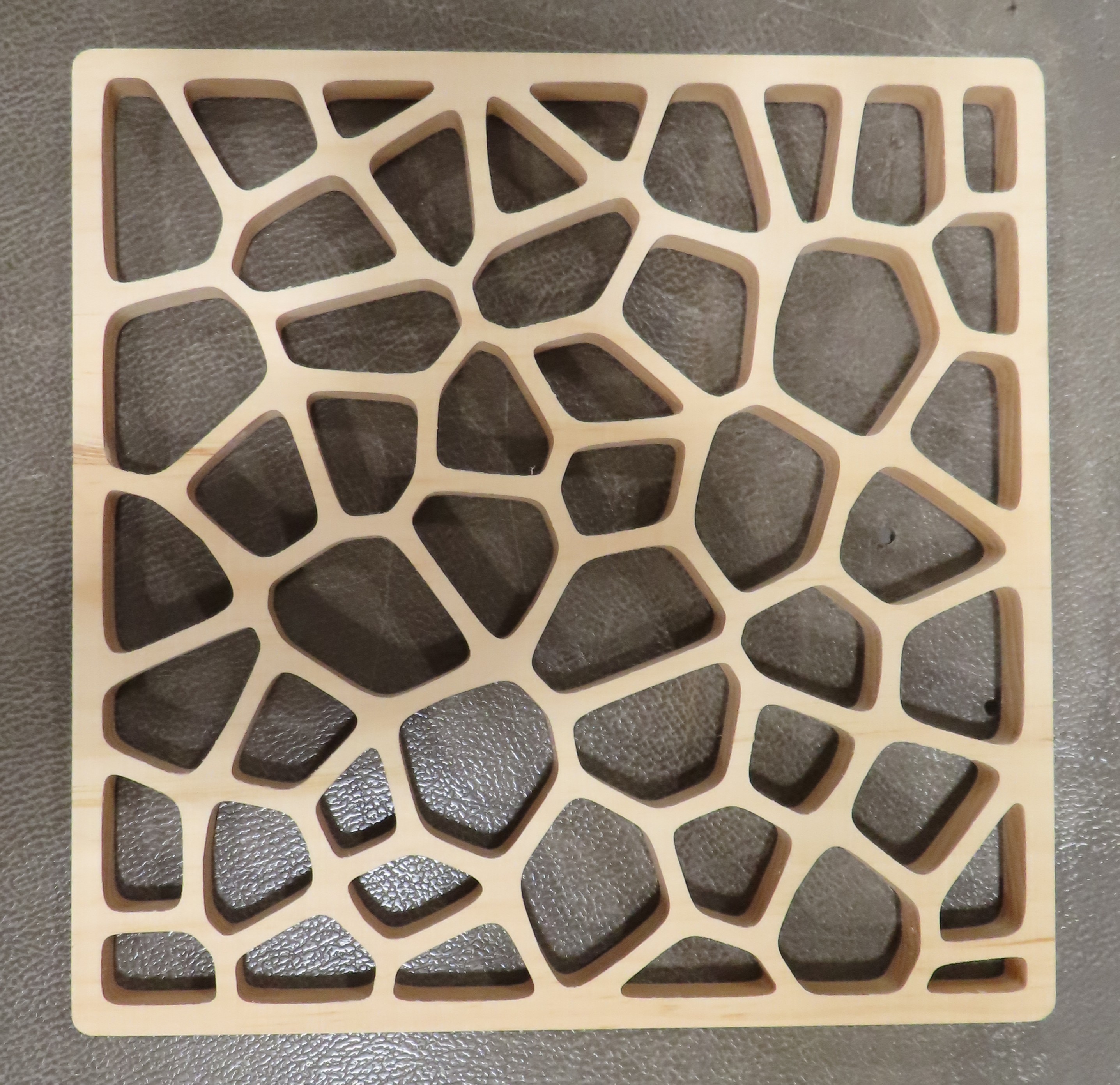
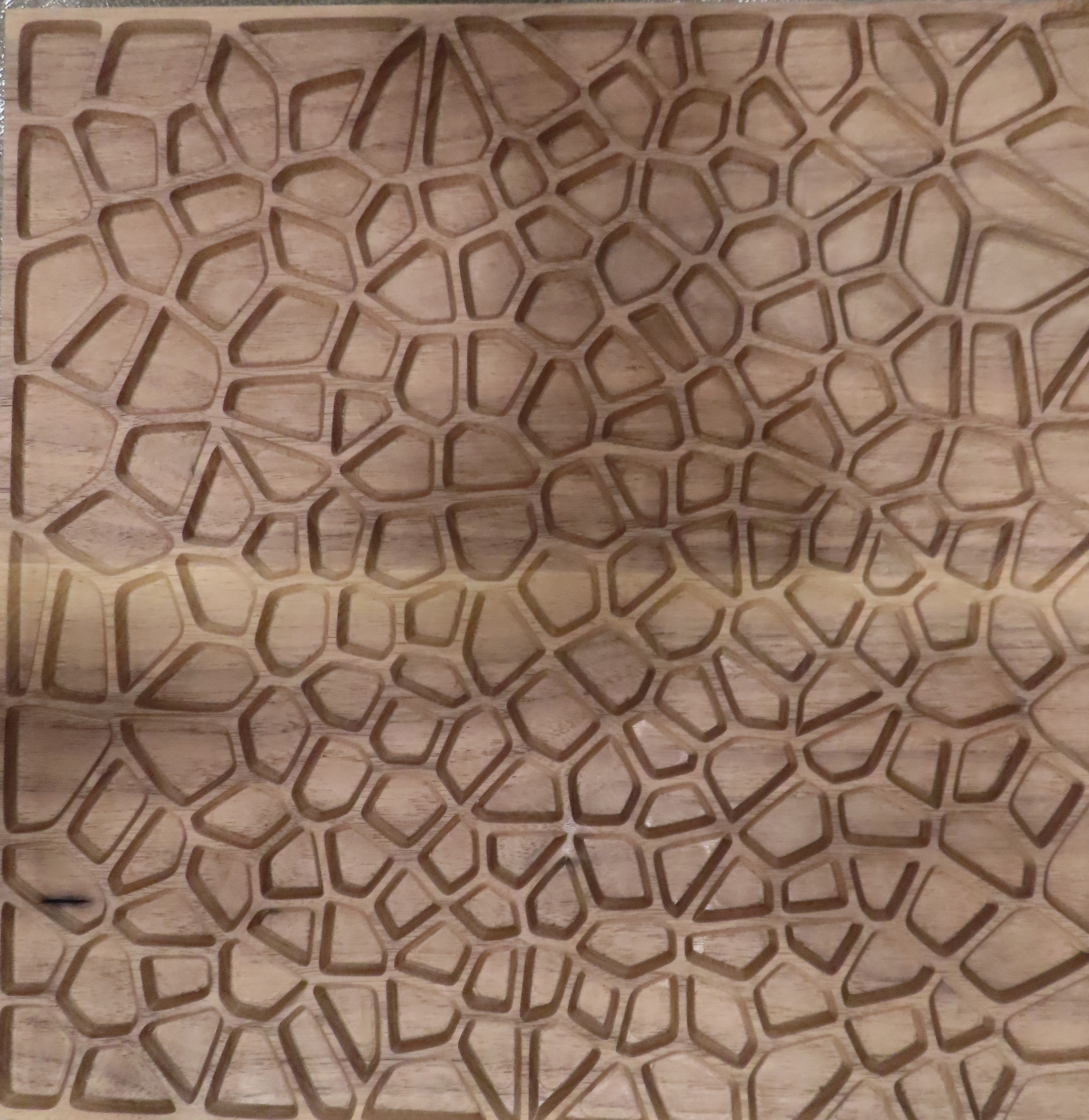
Matt Martel continues to improve his CNC 3D carving skills. Here is another successful project:

Congratulations to the Inland Woodworkers for achieving their 501(c)3 non-profit tax status.