This month’s training was focused on the molding feature in Vectric, and how it can be used to create two-sided bowls. The meeting was held at Tom Kaney’s shop, and there were 12 in attendance.
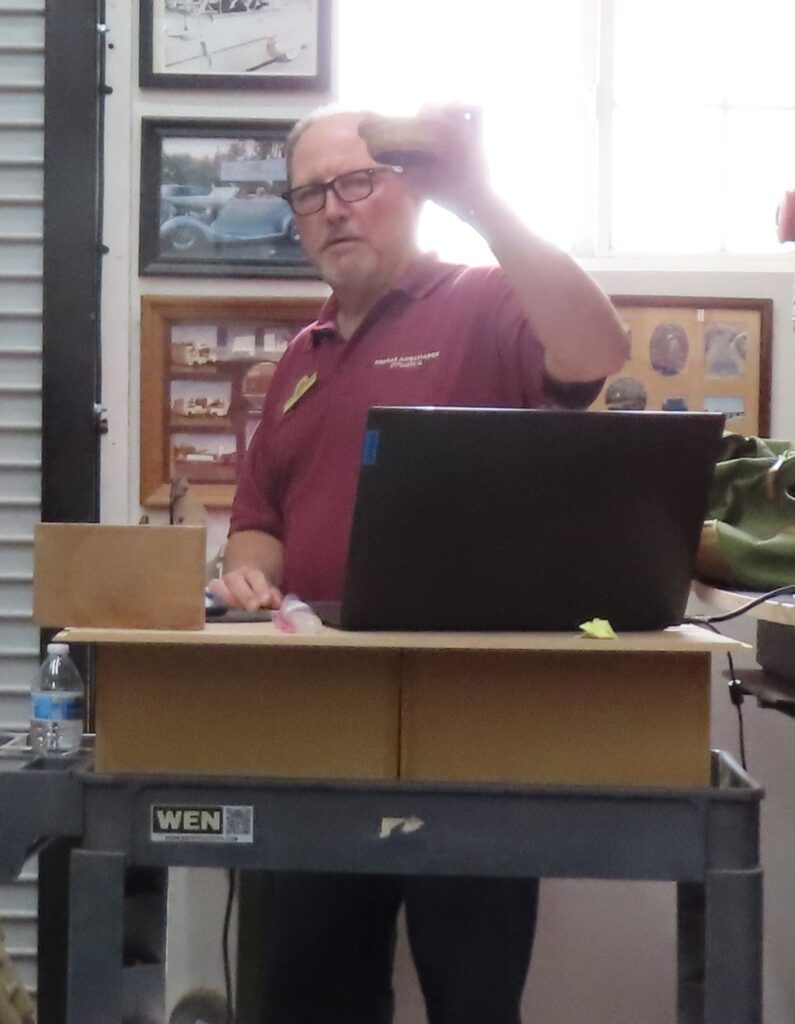
The training was led by TJ Imholte, who showed the steps necessary to design and program the project.
The first step is to draw the shape of the bowl. TJ started by drawing the profiles on his wood; in this case, 1.5” thick hemp wood.

Next, create a new job in Vectric, and choose the flip direction. For this project, TJ used Front-to-Back, flipping about the X-axis. Draw the bowl shape and the inside contour shape. Use the offset option to generate the outside contour shape. And now the magic begins. Create the tool path operations using the moulding feature. Today’s design was based on a ¼” ball nose router bit.
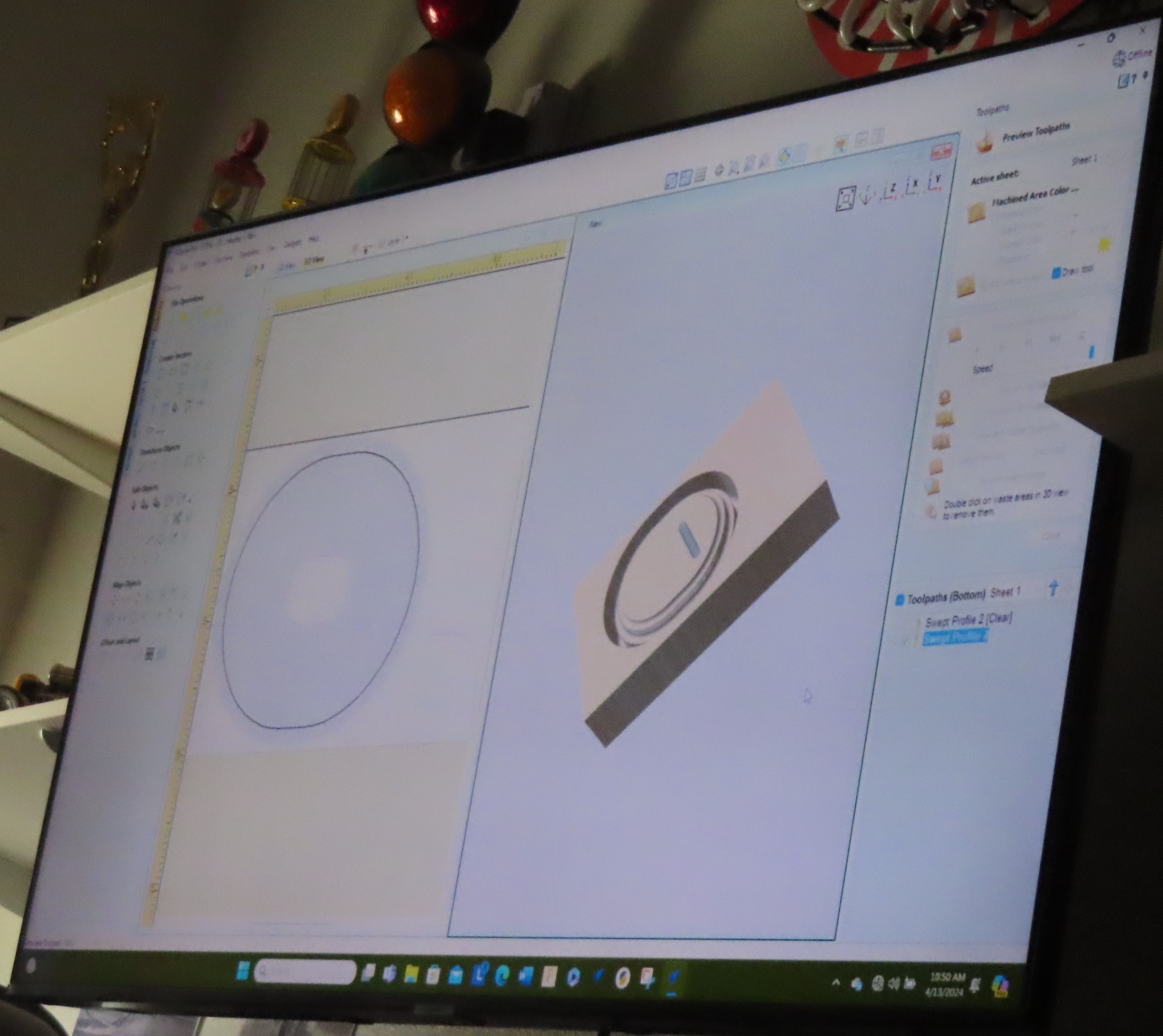
Several questions were raised, and TJ spent time explaining how Vectric works, and different techniques for resolving each questions. Lots of note taking and enlightenment! With the job now ready in Vectric, TJ saved the file to a USB stick and transferred it to Tom’s CNC router. It was time to run the job.
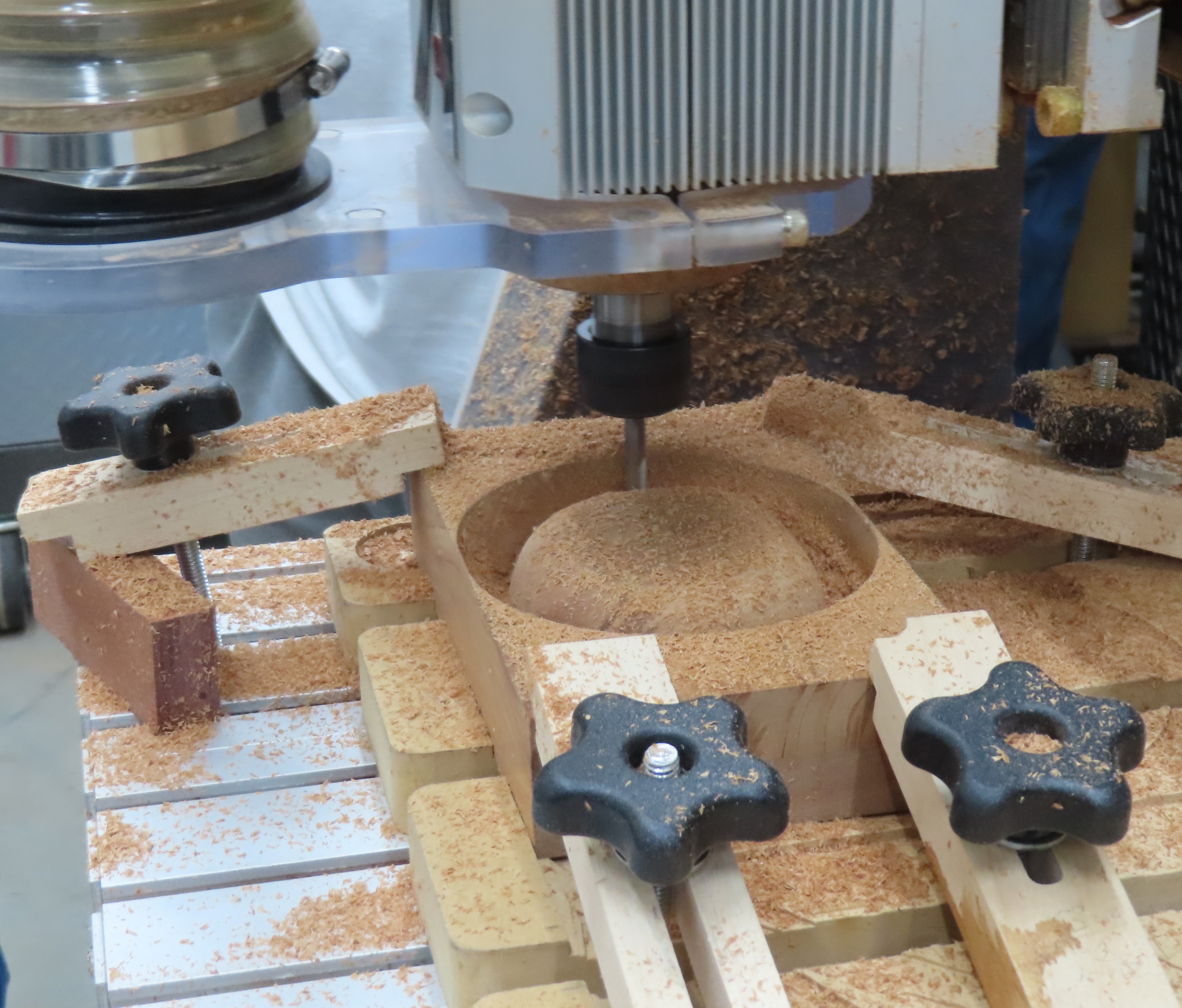
While the job was running, Tom gave us a tour of his shop, and showed some of his ongoing projects.


With the job complete, the next step was to cut the tabs off the bowl. Tom completed this with one of his bandsaws.

He then sanded the edges and handed the bowl to TJ for final inspection.

With the job now complete, the team gathered together to discuss the project.


Perfection! Let’s celebrate success with a slice of pizza!
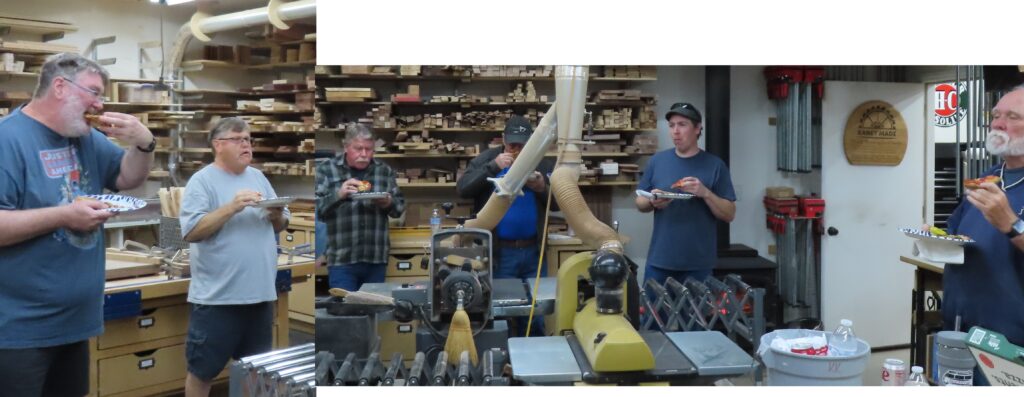
Thanks again to Tom and Steve Kaney for their outstanding hospitality, and to TJ for another excellent training session.
